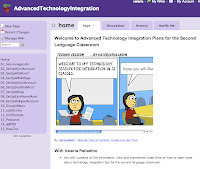I have been using wiki-spaces for a few years now, and they come free of charge with up to 2 GB of space which is a lot if you want to create and set up lessons or even units for your classes.
My favourite place is www.wikispaces.com, but there are several hosts on the net that you can access (go for more than one if necessary - so you gain more space). I have used several of these in the past for my sessions and the one cool advantage of a wikipage over a blog, is the opportunity to post documents and files right on the space, without having to count on external hosts or servers. They accept a wide range of files.
My wiki pages you can visit are all listed below. I add also here a few tips on how to set up a page and make it work as a place your students can access from anywhere in the world.
___________________________________
___________________________________
Ideas
- A wikispace is a website space you can use to create pages, links and places to upload files that your students can access to work on a project, an activity or a unit. So you can simply treat it as a simple website.
- Create the table of contents page, the pages links will be automatically created on the side of your screen (depending on how you set up the design of the screen).
- Add the content in each page - you can upload images, audio (like audio pal) and videos (embedded or from You Tube).
- If your students need to complete work on their own you can link downloads of word documents or pdf files that students can print and hand in to you in a variety of ways.
- If you want to you can open the discussion forum and let your students participate actively in changing sample pages on your wikispace, chatting with each other and contributing to the creation of your content.
- In fact, my son used a wikispace for one of his science grade six project, where he demonstrated to his teacher he was on task with all the topics of the project research, and finally posted a link to his final project called The Ocelot. You can see the page and his video animation at this link: The Ocelot Movie and the wikispace ocelot project pages.
- Letting your students work with a wikispace for a language project, allows you to monitor their work and progress and gives them a space to express themselves.